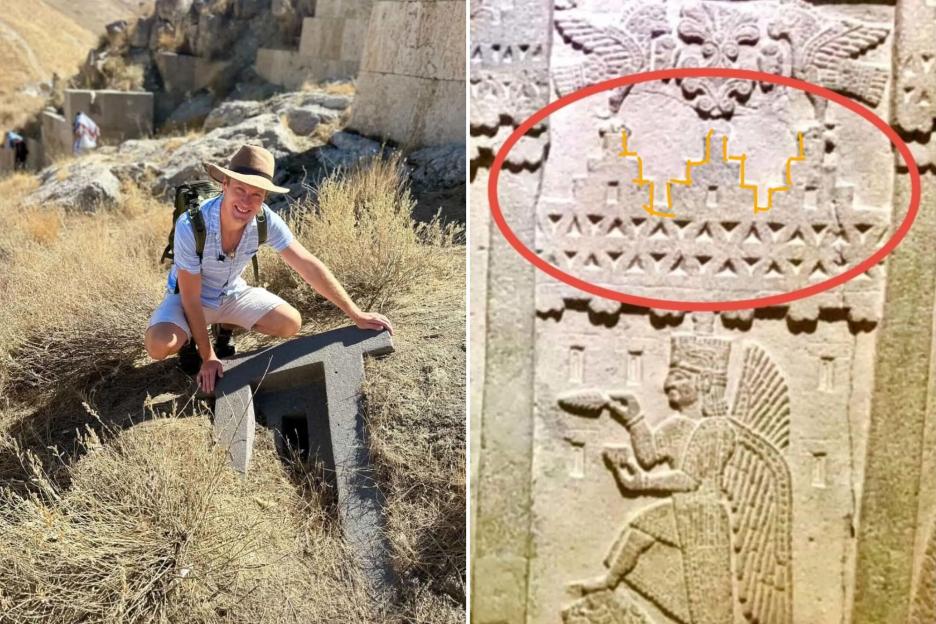IF you’re just using Siri to set timers and make phone calls while wearing headphones, you’re missing a trick.
Or six tricks: we reveal the phrases, codewords and questions that can help you find your lost phone (or even lost car!), skip ads, and prevent snoopers from reading your texts.
 Apple’s Siri is more powerful than you realise
Apple’s Siri is more powerful than you realise
 Make sure you’ve got Allow Siri When Locked turned on
Make sure you’ve got Allow Siri When Locked turned on
 You’ll also want to make sure you have Siri voice commands set up
You’ll also want to make sure you have Siri voice commands set up
But before you start, make sure that you’ve got two iPhone settings enabled.
First, go to settings > Siri and toggle on Allow Siri When Locked.
Then go to Settings > Siri > Talk & Type to Siri and switch on “Siri” or “Hey Siri”.
SIRI TRICK #1 – FIND LOST PHONE
Have you ever lost your phone somewhere in the house (or car, or at work) and just can’t find it?
Worse still, you’ve got it on silent so even calling it won’t help.
Well Siri can save you with minimal fuss.
Just say “Hey Siri, where are you?” and your iPhone will reply out loud with “I’m here”.
That way, you can easily track your iPhone down to the gap behind the sofa, or the space under your bed.
SIRI TRICK #2 – REMIND ME AT A PLACE
Siri is great for setting reminders, especially in the future.
But sometimes, you might want to remember to do something at home or work – but you’re not sure exactly when you’ll be there.
If you have your locations set up on your iPhone, you can ask Siri to remind you when you arrive at home or work.
So you could say “Hey Siri, remind me to unload the dishwasher when I get home”.
Then when you arrive home, you’ll get the alert.
If you did the reminder based on time, you might get it too early or late – potentially make it redundant.
 You can add reminders – like shopping – based on your location using Siri
You can add reminders – like shopping – based on your location using Siri
But tying the reminder to a location fixes that completely.
SIRI TRICK #3 – SKIPPING ADS
Do you ever skip through the ads in a podcast? You’re probably not alone.
If you’re holding your phone, you can manually fast-forward. It’s a pain, but it works.
But if your phone is in your pocket and you’ve got headphones on – or you’re listening in the car – then you’re stuck.
SIRI WORKS WITH YOUR APPS
Here's Apple's official list of Siri tricks to try with apps...
- “Set up a meeting with Gordon at 9” to create an event in Calendar.
- “Add artichokes to my groceries list” to add an item to Reminders.
- “Send a message to PoChun saying love you heart emoji” to send a text using Messages.
- “What’s my update?” to get an update about the weather in your area, the news, your reminders and calendar events, and more.
Picture Credit: Apple
A better option for both of those situations is to use Siri.
Just say “Hey Siri, skip 90 seconds” and you’ll blast past most ad breaks.
SIRI TRICK #4 – PARKING HERO
It’s surprisingly easy to forget where you’ve parked your car.
But drivers can make use of a clever Siri hack that works with Apple CarPlay .
 Make sure you’ve got Show Parked Location turned on in Settings > Apps > Maps
Make sure you’ve got Show Parked Location turned on in Settings > Apps > Maps
When you’re using CarPlay and you leave your car behind somewhere, it’ll pin your parking location on Apple Maps .
Then when you’re ready to find your car, you can say “Hey Siri, where did I park?” and you’ll get directions back to your parking spot.
It’s perfect if you’re on a day out somewhere new.
SIRI TRICK #5 – COIN FLIPPER
Siri has a built-in coin flipper trick.
It’s perfect for deciding who goes first during a board game or sports.
Just say “Hey Siri, flip a coin”. It’s as easy as that.
SIRI TRICK #6 – LOCK IT FAST
If a nosy pal or prankster sibling ever grabs your phone, you can sabotage their antics.
Just shout “Siri, lock my phone” and your mobile will automatically lock – even if it’s right across the room.
That way they won’t be able to read your texts , or send a poo emoji to your boss. Phew.